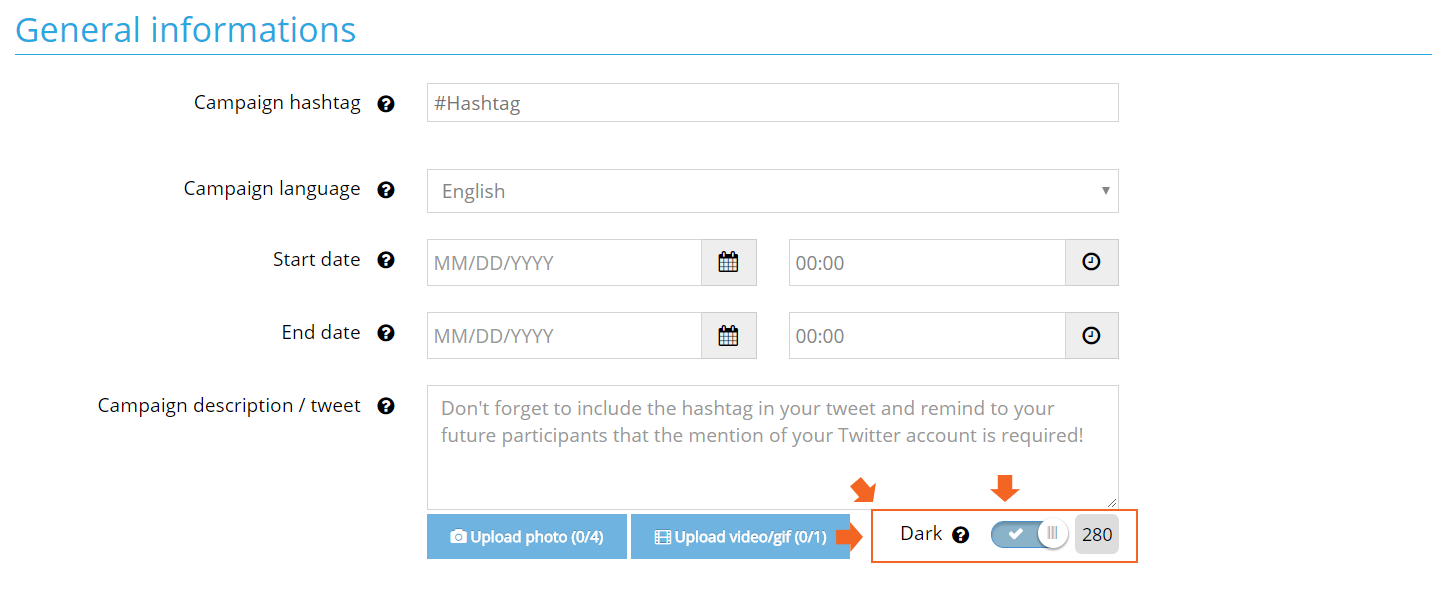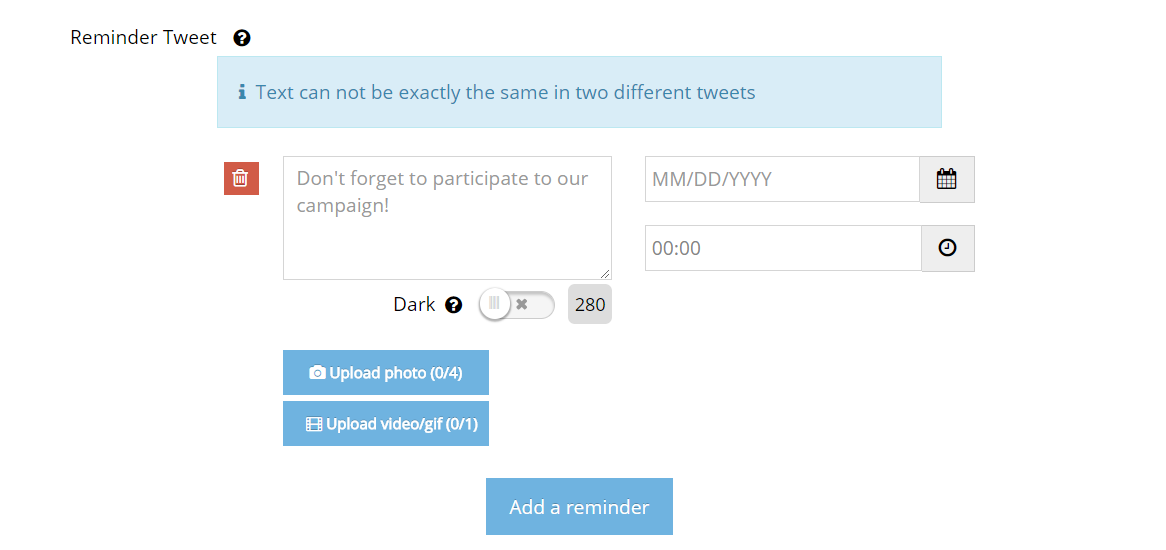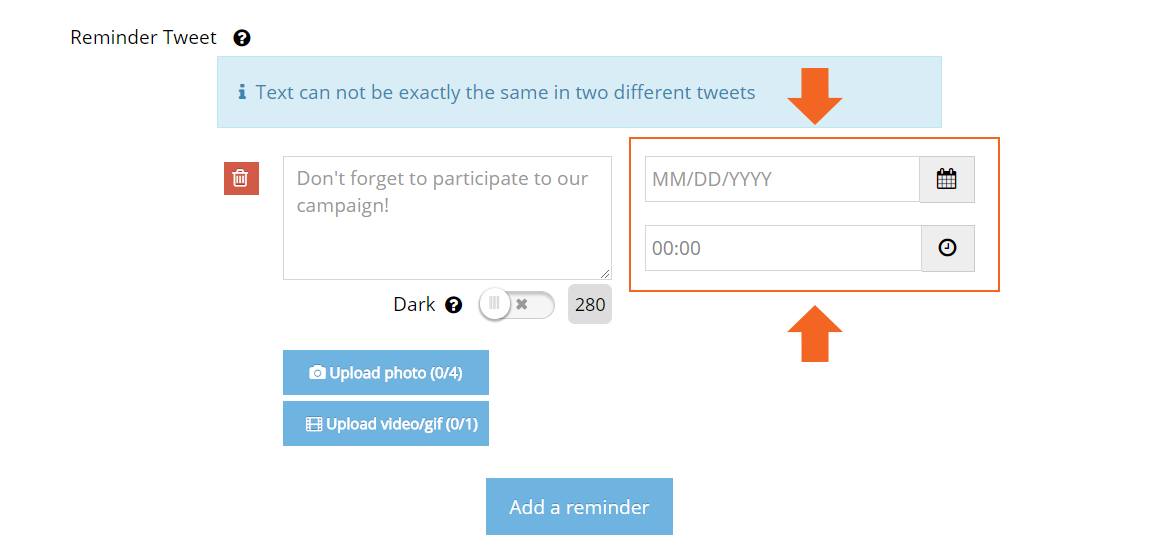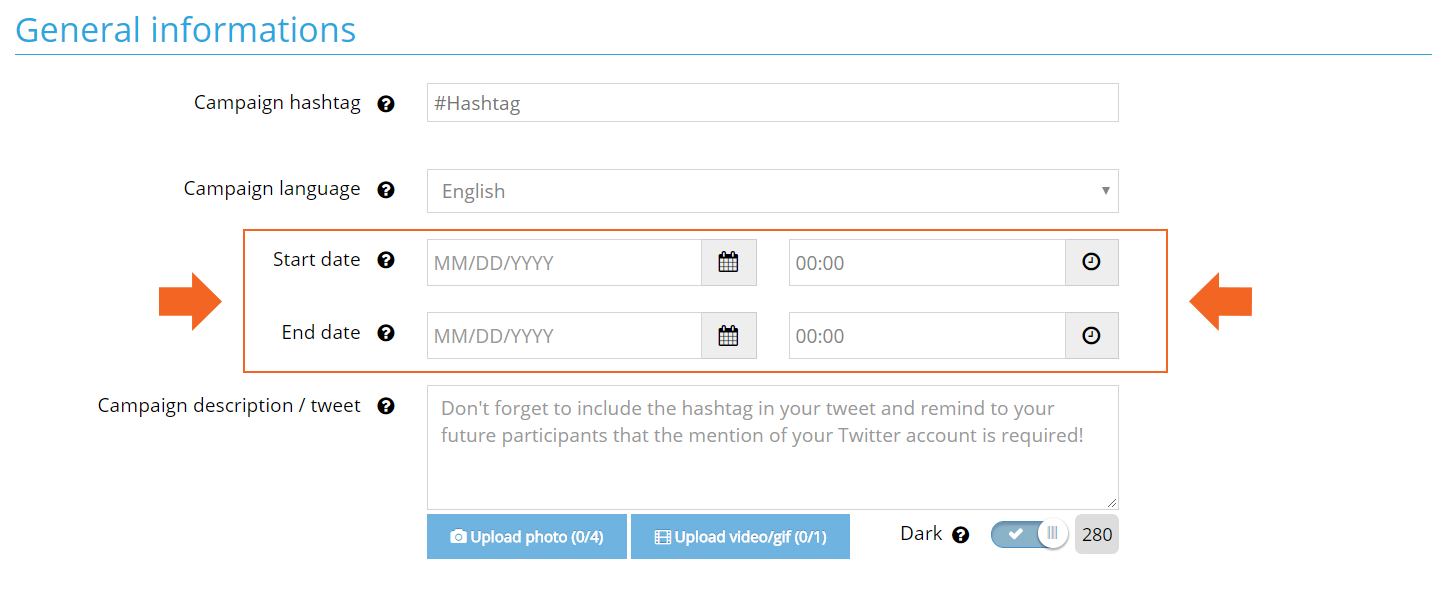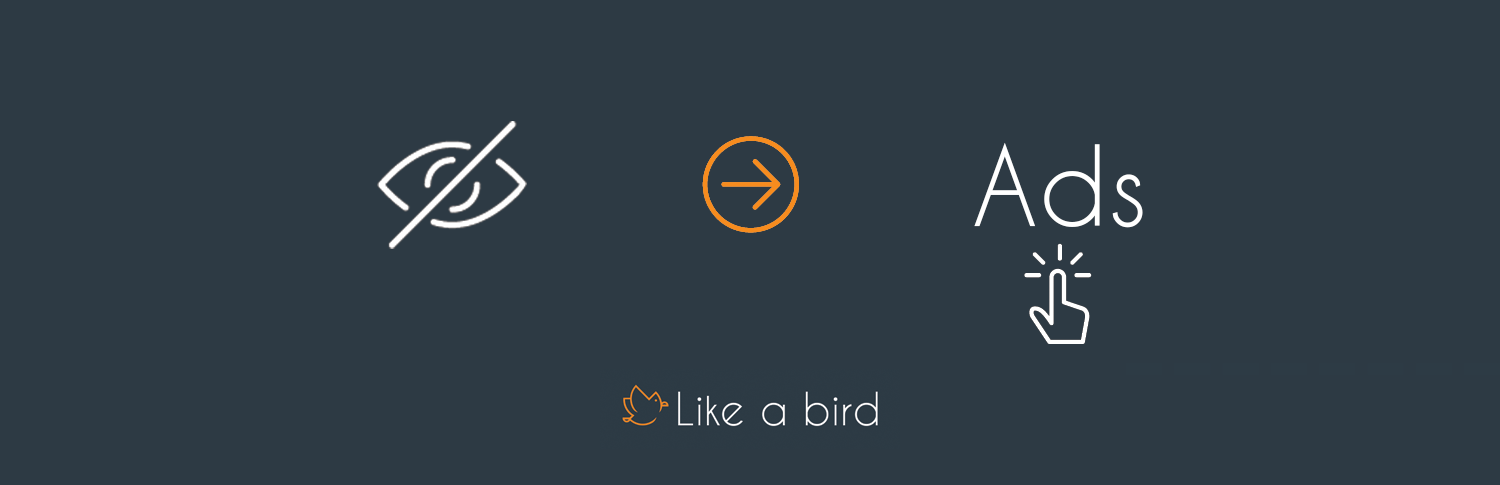
A lot of you have been asking for it: it is now possible to sponsor your Like a Bird campaigns before their launch, thanks to our latest option Dark Tweet / Nullcast!
Let’s take the example of a Follow & Retweet campaign to illustrate the procedure. We can imagine that the campaign will start on the 7th of July at 1:00 p.m and that, one hour prior to it, we will set up the sponsorship.
1/ Set your campaign as usual and turn on the “Dark” option:
Configuration of the announcement tweet (that will be sponsored)
This tweet will not appear on you timeline and will only be visible to your target audience.
2/ Set a reminder message without activating the “Dark” option:
If you also want to publish an organic tweet on your timeline, add a reminder tweet and do not turn on the “Dark” option:
Configuration of a reminder tweet (visible on your timeline)
Caution: to avoid any problem with the Twitter API, make sure that the tweet contains at least one character that differs from your announcement tweet ?
3/ Set the “public” start time of your campaign on your reminder tweet
You will now have to set the start time on your reminder tweet (not on your announcement tweet anymore)
Configuration of the start time of the reminder tweet (visible on your timeline)
4/ Set the start time of the announcement tweet
The start time relates to the time you want your announcement tweet (with the “dark” option on) to be available on Twitter Ads in order to set up your sponsoring campaign.
To do so, configure the start and end time of your campaign:
Configuration of the start and end time of the announcement tweet that will appear on Twitter Ads
In the above example :
- The public announcement tweet will be published at 1.00 p.m.
- The announcement tweet, that will only be visible through sponsoring, will be available at 12 p.m. on Twitter Ads which will let one hour prior to its official launch to set the Ads campaign
5/ Set the sponsoring on Twitter Ads
By following the previous steps, you will have enough time to configure your tweet before the official launch of your campaign. To this end, you must go on Twitter Ads / Content / Sponsored tweet.
Twitter Ads interface where the Dark tweet is visible
Would you like to try?
You want to know more about these activations? You have a particular need you want to talk about with us? Don’t hesitate to contact us and to test our chatbot on Twitter and Messenger to find the right operation!