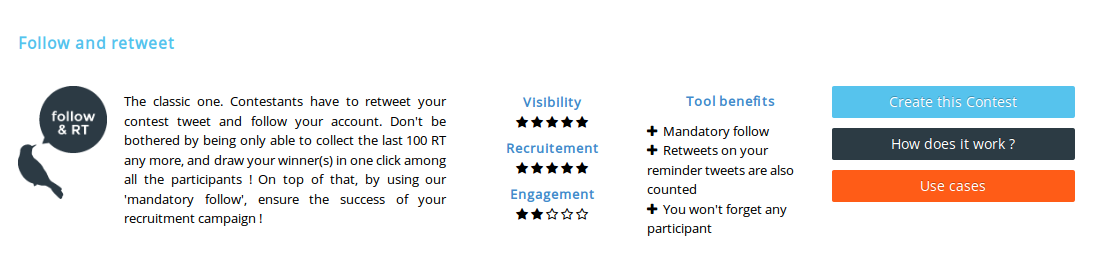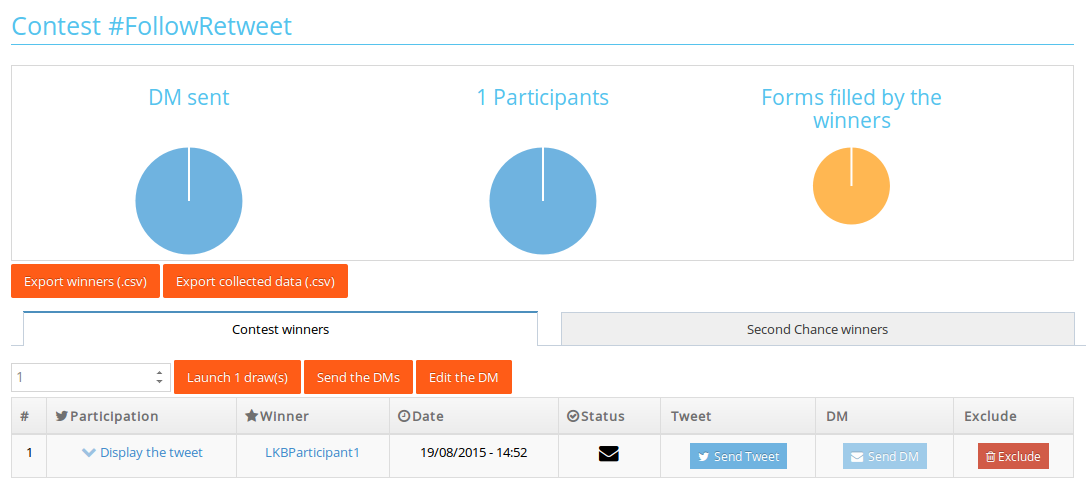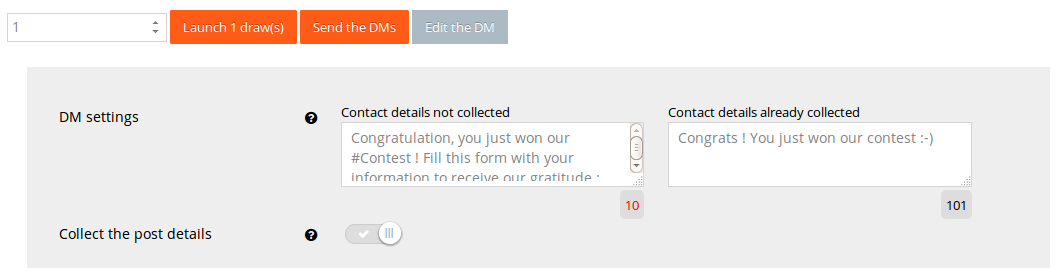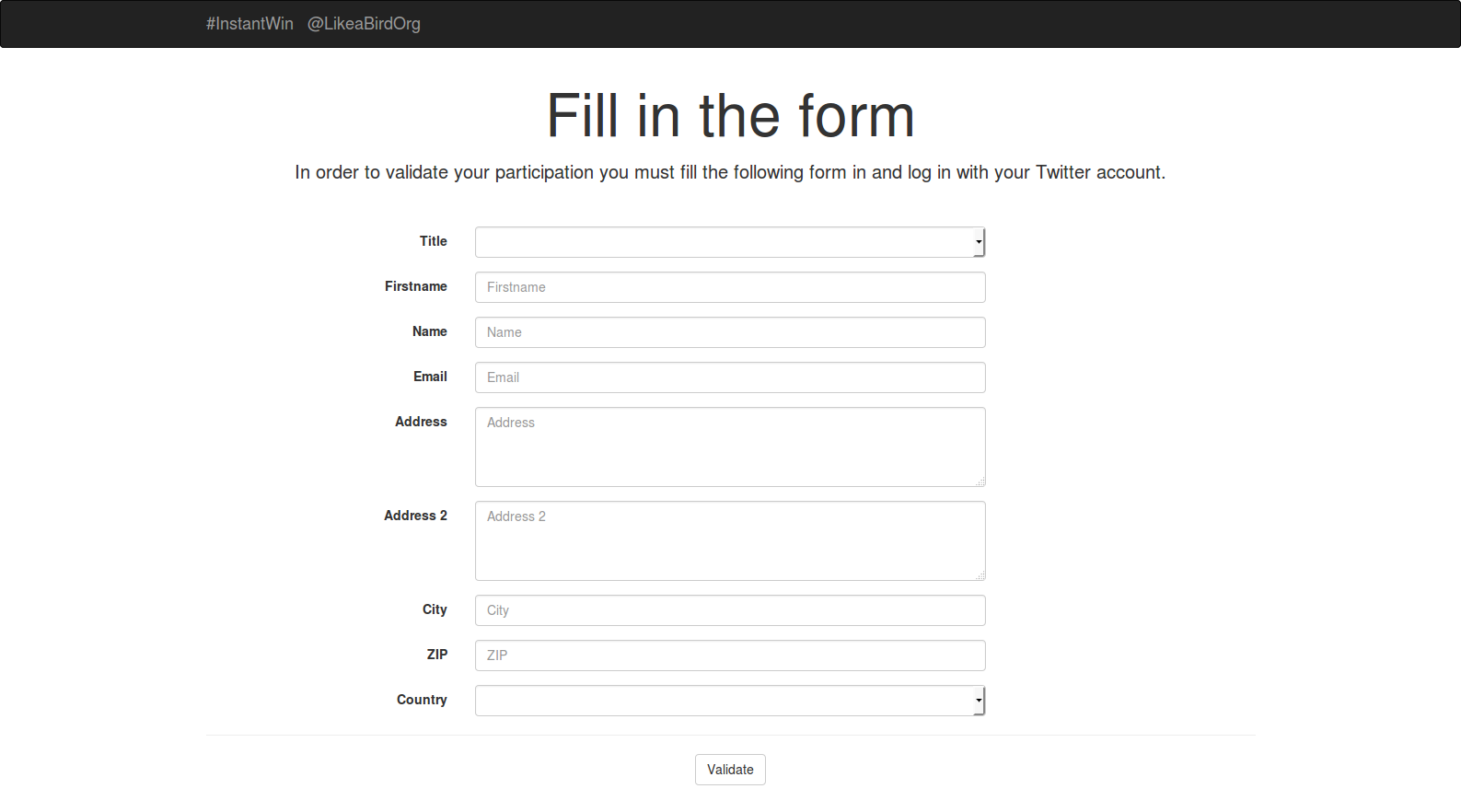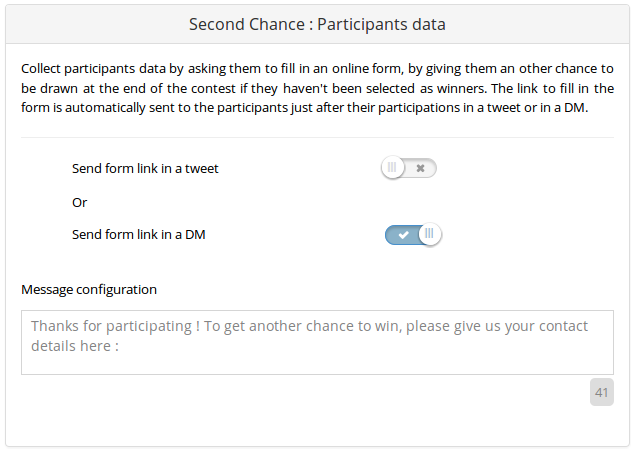Why choose a Retweet & Follow ?
It's the most efficient contest to ensure visibility and recruitment on Twitter.
Moreover, it's the best kind of contest to start making your community used to this kind of campaigns, and to start running contests on your account:
- You ask for a "soft" engaging action,
- You benefit from a maximum visibility, and, as a result, you will recruit a lot of new followers !
Good to know : By using Twitter web/mobile interface or TweetDeck, you can not retrieve more than the 100 last Retweets, and it's difficult to count and collect the participation on the different tweets you sent related to your contest. By using Like a Bird Apps, you will not have these issues any more!
How does it work ?
Well, it could not be simpler:
You log in your Like a Bird Apps dashboard and click on the "Create this contest" button :
You now only have to configure your campaign from the configuration form :
- Announcement tweet,
- Starting and Ending date and hour,
Reminder tweets  Cool tip from the Like a Bird Apps team: if you want to be sure to reach the maximum audience, don't hesitate to send at least two reminder tweets per day during the first and last days of the operation, and to plan at least one reminder tweet per day during the rest of the operation. As written above, retweets on these reminder tweets will be counted as participations as well.
Cool tip from the Like a Bird Apps team: if you want to be sure to reach the maximum audience, don't hesitate to send at least two reminder tweets per day during the first and last days of the operation, and to plan at least one reminder tweet per day during the rest of the operation. As written above, retweets on these reminder tweets will be counted as participations as well.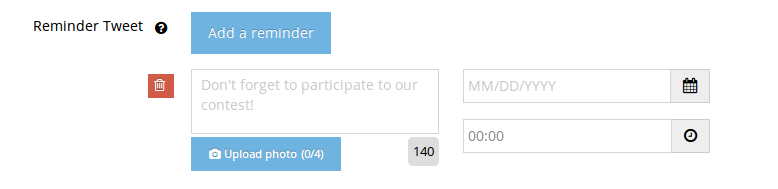
And then it starts :
Follow us and RT this post to enter the contest and earn our eternal gratitude ! #FollowRT #Contest
— Like a Bird org (@LikeaBirdOrg) August 19, 2015
Each participant has to retweet one of the tweets sent from the platform and be one of your followers. The retweets on the reminder tweets you send from the platform are included in the total count.
Participation rules:
- Participants have to retweet a Tweet of your contest (announcement tweet or reminder),
- Participants have to be followers or become one
- A participant can retweet as many tweets from your contest, it will only be counted once for the final draw.
At the end of the contest, you can directly draw the winner(s) by using the "results" page, and DM them directly from the interface !
How does Like a Bird Apps help me?
First of all:
Our tool helps you to ensure the "Follow" part of "Retweet and Follow". We send a customizable tweet to your absent minded participants to remind them to become followers, if they forget to. This option can be used by enabling the "Tweet to non-followers" option:
The tweet is automatically sent to your non-follower participants when they retweet:
@LKBParticipant1 You must follow our Twitter account to participate 🙂
— Like a Bird org (@LikeaBirdOrg) August 19, 2015
Like a Bird Apps gives you access to the detailed statistics of your campaign as well:
On top of that, you can download raw data of your participants and participations, and also use a "Twitter Ads" pre-formatted csv file, that you will just have to upload on the Twitter Ads platform to create a tailor-made audience based on the participants of your campaign !
Like a Bird Apps opens up new possibilities !
"Retweet and Follow" campaign is usually considered as the most typical contest mechanic on Twitter to ensure visibility and recuitment but, by using Like a Bird Apps you could achieve many other goals, and especially retrieving some qualified leads !
Yes, on Twitter, it could be hard to get qualified leads and retrieve information and contact details from your followers but, not with Like a Bird Apps !
You have two options here:
1 . Multi-winners contest:
By using Like a Bird Apps, you have the possibility to draw as many winners as you want, and to DM them in one click on the "Results" tab:
And to be sure you collect all the required information, you can redirect your winners to our secured online form :
And then collect every contact details of your winners (only real winners can access the form, by authenticate themselves with their Twitter accounts).
The cool tip from Like a Bird Apps: This "DM" option could be a good way to send a message of thanks to all your participants, or send a promotional code or consolation prizes, without using the online form (you just have to activate the "Advances feature" pack).
2 . Collect contact details from your participants (including email!)
To maximize data collection, Like a Bird Apps offers you the opportunity to retrieve data from your participants thanks to the "Second Chance" option, by giving the possibility to your participants to multiply their chances to win by giving you their contact details:
Activate the "data collect" pack, and choose whether you want to contact participants by DM or Tweet, and customize your message (the link to the form will be automatically added at the end of the message):
Once your contest starts, each one of the participants will receive , just after they participate:
In a tweet :
@LKBParticipant1 Thanks for participating, fill this form to have a second chance to win : http://t.co/9QJUz8Jrax
— Like a Bird org (@LikeaBirdOrg) August 19, 2015
In a DM :
And you can retrieve these informations directly from the "Results" by downloading a .csv file.
Okay... Now you seem ready to run your first campaign ! If you have any question, or need any other information, don't hesitate:
- Check our Case Studies to see how you can efficiently use this campaign with regards to your goals,
- Contact us via the online chat, this what it's meant for !
- Send us an email at contact@likeabirdapps.com, we are always pleased to receive mails from our users (who isn't?).
Good luck !