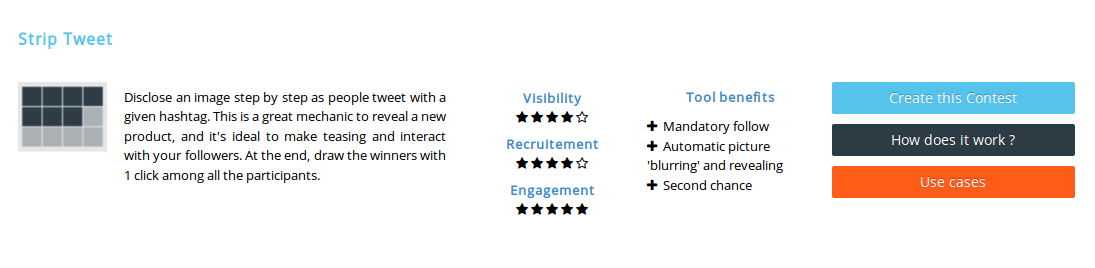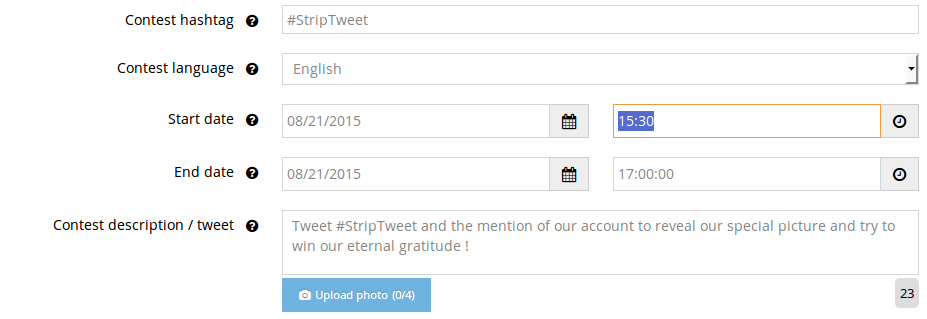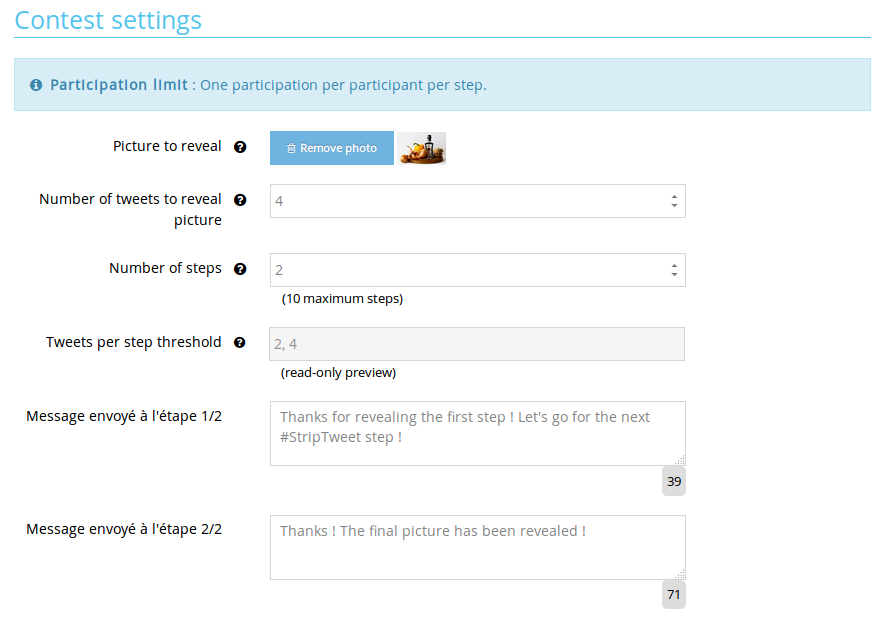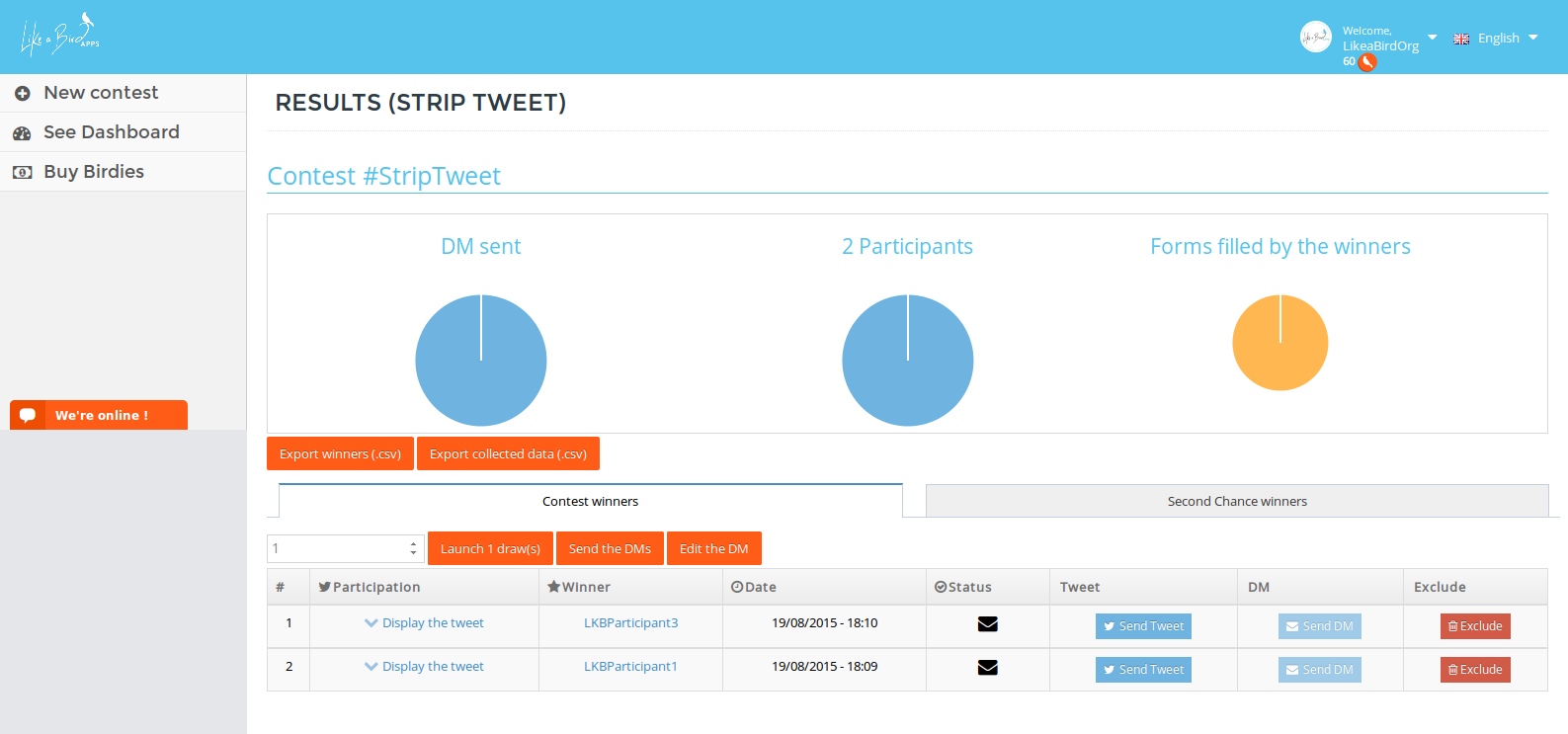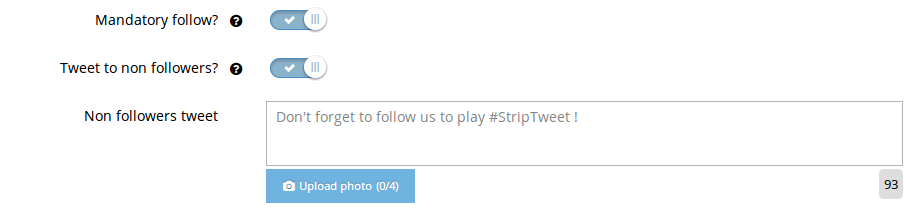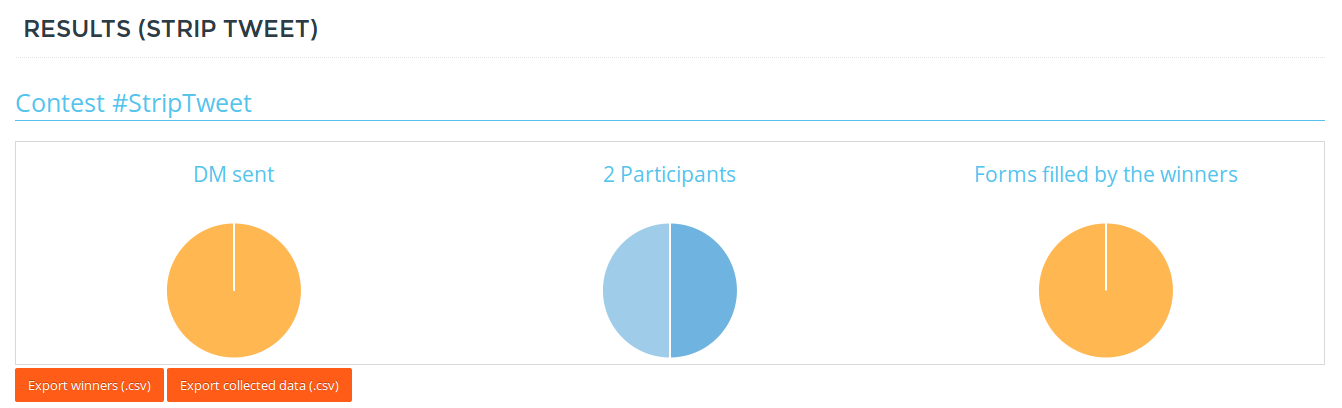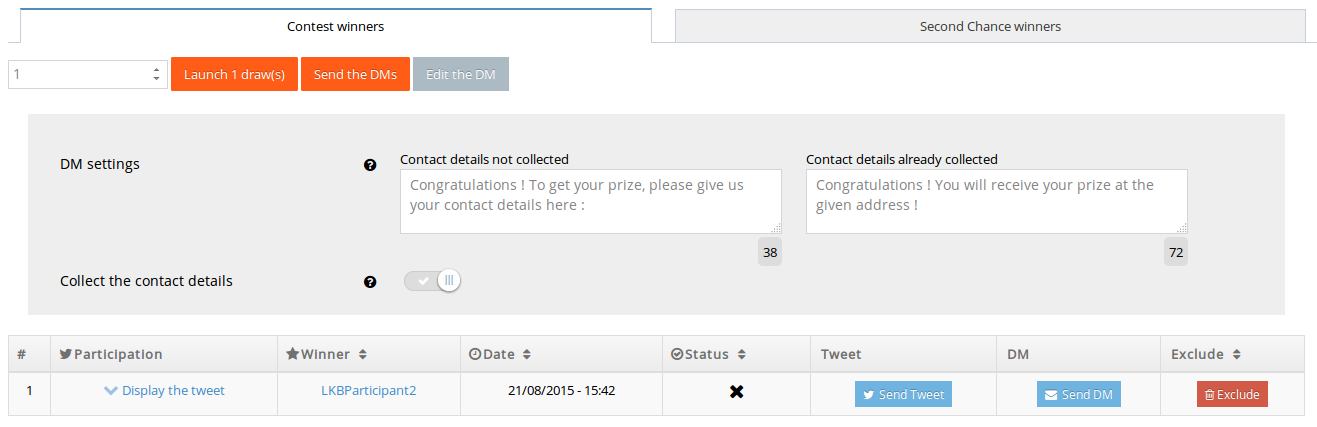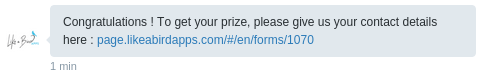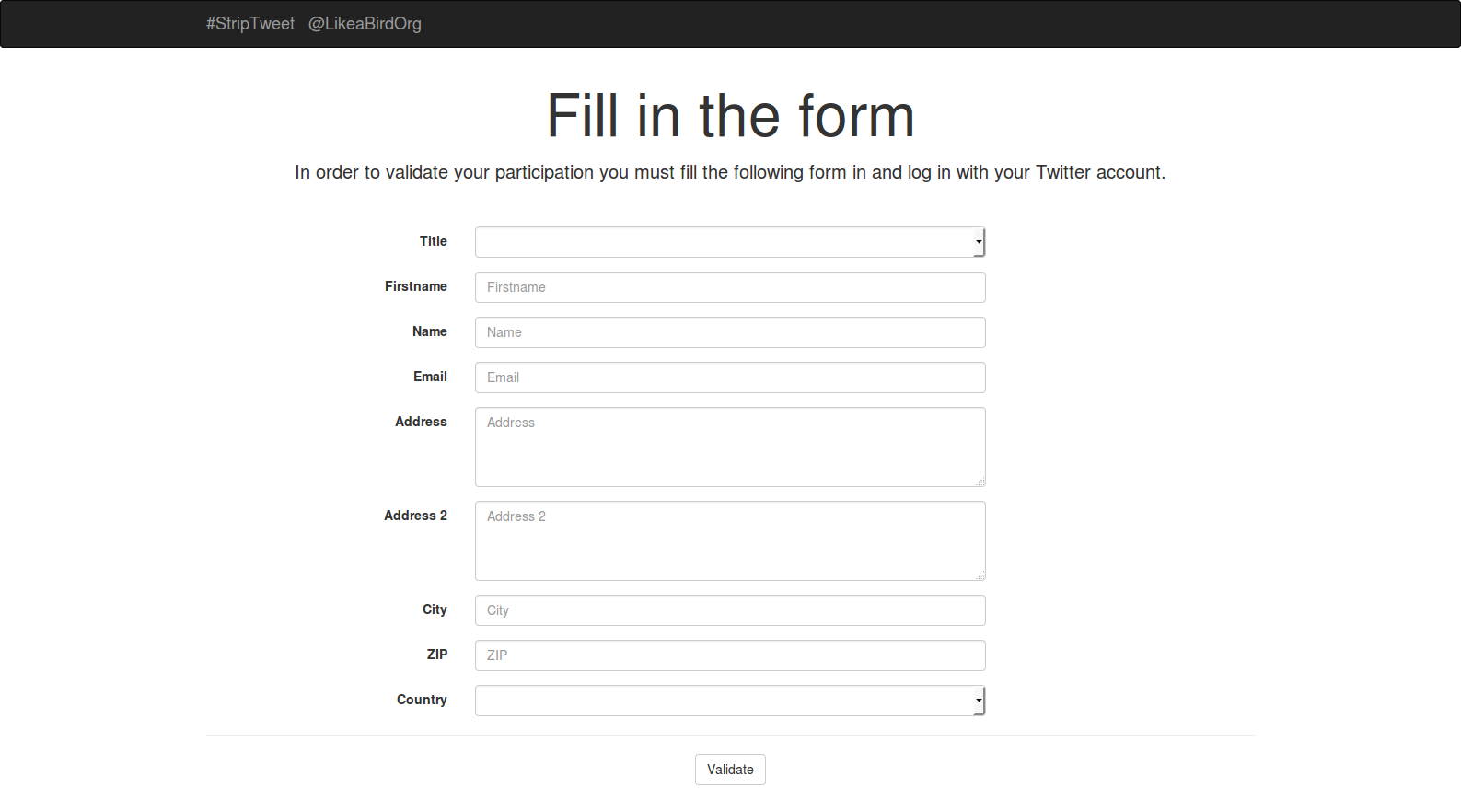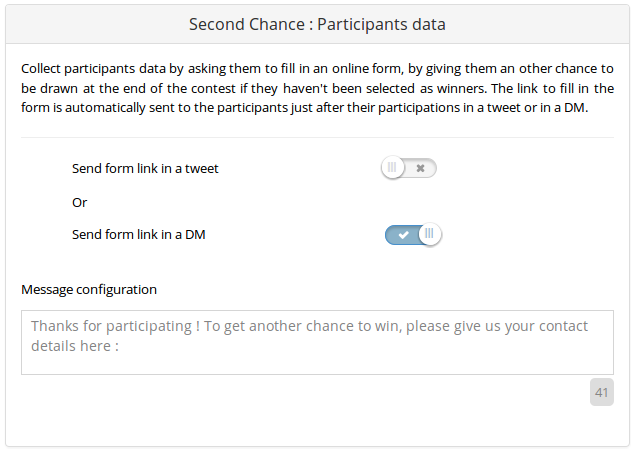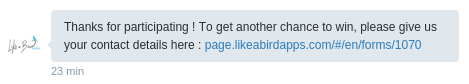Why choosing a Strip-Tweet contest ?
The Strip-Tweet is the best way to announce some coming news ! You will be revealing a picture representing your content ( new product, new team member, gifts, etc), step by step, as the number of tweets with the hashtag of your campaign grows.
How does it work ?
Well, it could not be simpler:
You log in your Like a Bird Apps dashboard and click on the "Create this contest" button :
You now have to configure your campaingn :
- Announcement tweet describing the rules
- Starting/ending date and hour,
- Reminder tweets
- Mandatory follow
Then configure the Strip-Tweet :
- Picture to reveal that will be blurred by the tool
- Goal tweet number to reveal the entire picture
- Number of steps between each partial picture
And then it starts :
Each participant has to tweet with the mention of your @account and the campaign hashtag, one time per step.
Insert Screenshot dashboard avec les différents onglets
At the end of the contest, you will be able to draw some participants to reward them.
How does Like a Bird Apps help me?
First of all, our tool helps you ensure that the participants become followers if they aren't already. We send a customizable tweet to your absent minded participants to remind them to become followers, if they forget to, and only if you enabled this feature :
@LKBParticipant3 Don't forget to follow us to play #StripTweet !
— Like a Bird org (@LikeaBirdOrg) August 21, 2015
Moreover, Like a Bird Apps gives you access to the detailed statistics of your campaign as well:
On top of that, you can download raw data of your participants and participations, and also use a "Twitter Ads" pre-formatted csv file, that you will just have to upload on the Twitter Ads platform to create a tailor-made audience.
Like a Bird Apps opens up new possibilities !
With our data collect features, you are able to obtain some data about your participants : mail address or mobile phone for example.
You have two options here:
1 . Collect address and other data from winner :
By using Like a Bird Apps, you have the possibility to send a DM to all your winners in one click on the "Results" tab:
And to be sure you collect all the required information, you can redirect your winners to our secured online form :
And then collect every contact details of your winners and send them their reward.
N.B.: This "DM" option could be a good way to send a message of thanks to all your participants, or send a promotional code or consolation prizes.
2 . Collect contact details from your participants (including email!)
To maximise data collection, Like a Bird Apps, offers your the opportunity to retrieve data from your participants thanks to the "Second Chance" option, by giving the possibility to your participants to multiply their chances to win by giving you their contact details.
Activate the "data collect" pack, and choose whether you want to contact participants by DM or Tweet, and customize your message (the link to the form will be automatically added at the end of the message).
Once your contest starts, each one of the participants will receive this message, just after they participate:
In a tweet :
@LKBParticipant1 Thanks for participating ! To get another chance to win, please give us your contact details here : http://t.co/oJ9fLAARhR
— Like a Bird org (@LikeaBirdOrg) August 21, 2015
In a DM :
And you can retrieve these informations directly from the "Results" page.
Okay.. Now you seem ready to run your first campaign ! If you have any question, or need any other information, don't hesitate:
- Check our Case studies to see how you can efficiently use this campaign with regards to your goals,
- Contact us via the online chat, this what it's meant for !
- Send us an email at contact@likeabirdapps.com, we are always pleased to receive mails from our users (who isn't?).