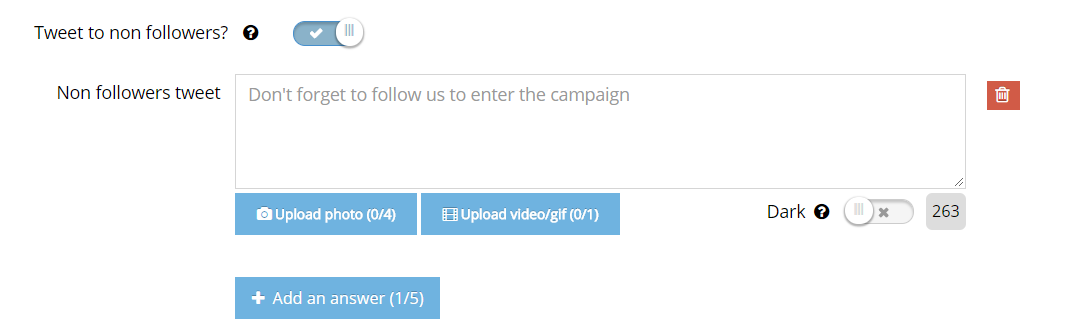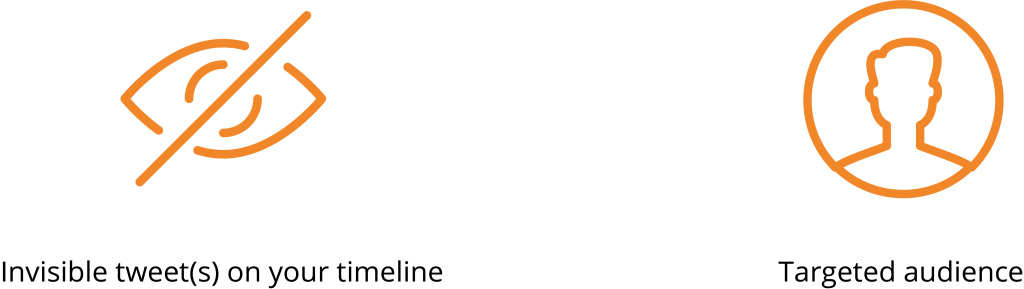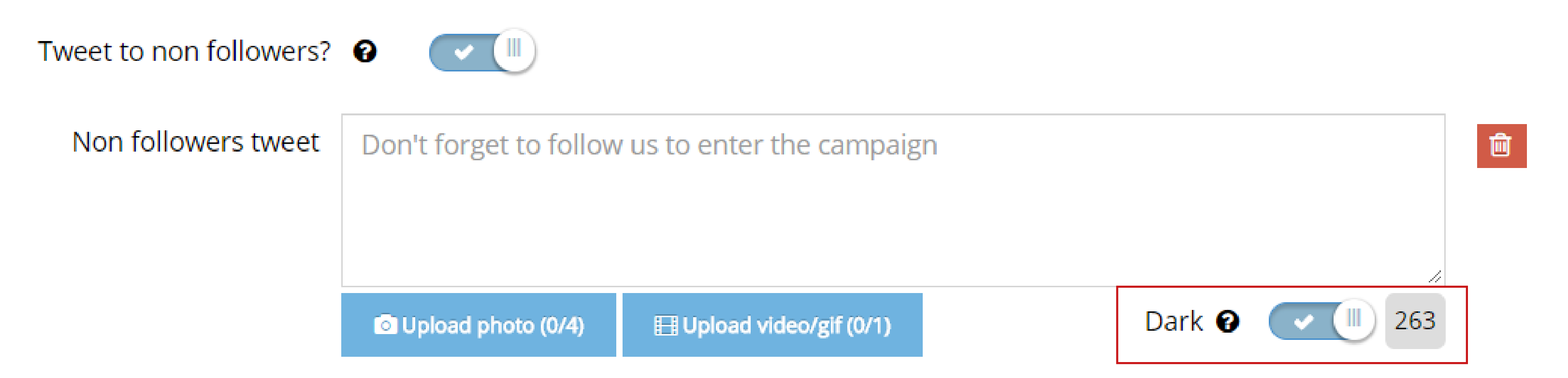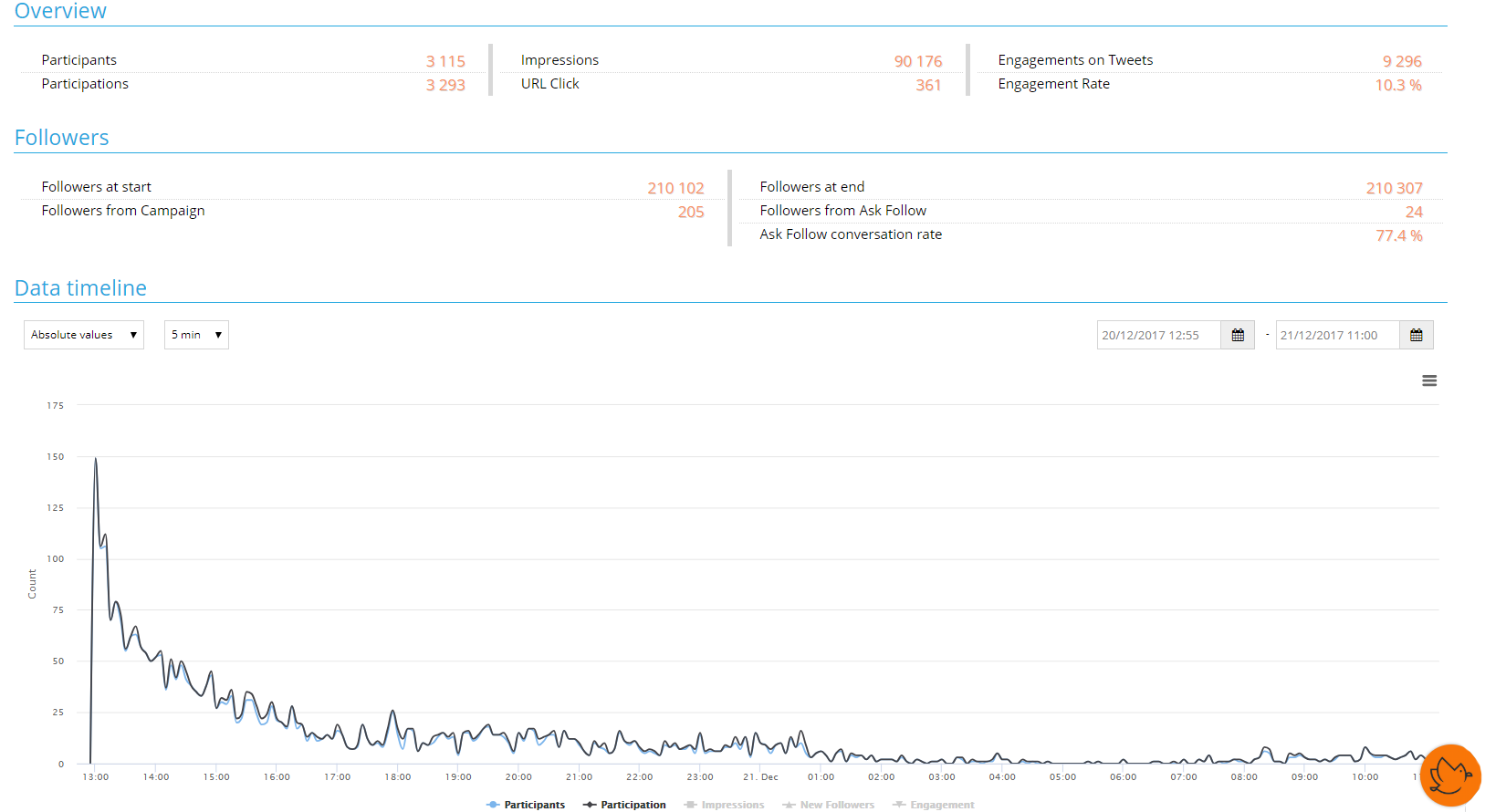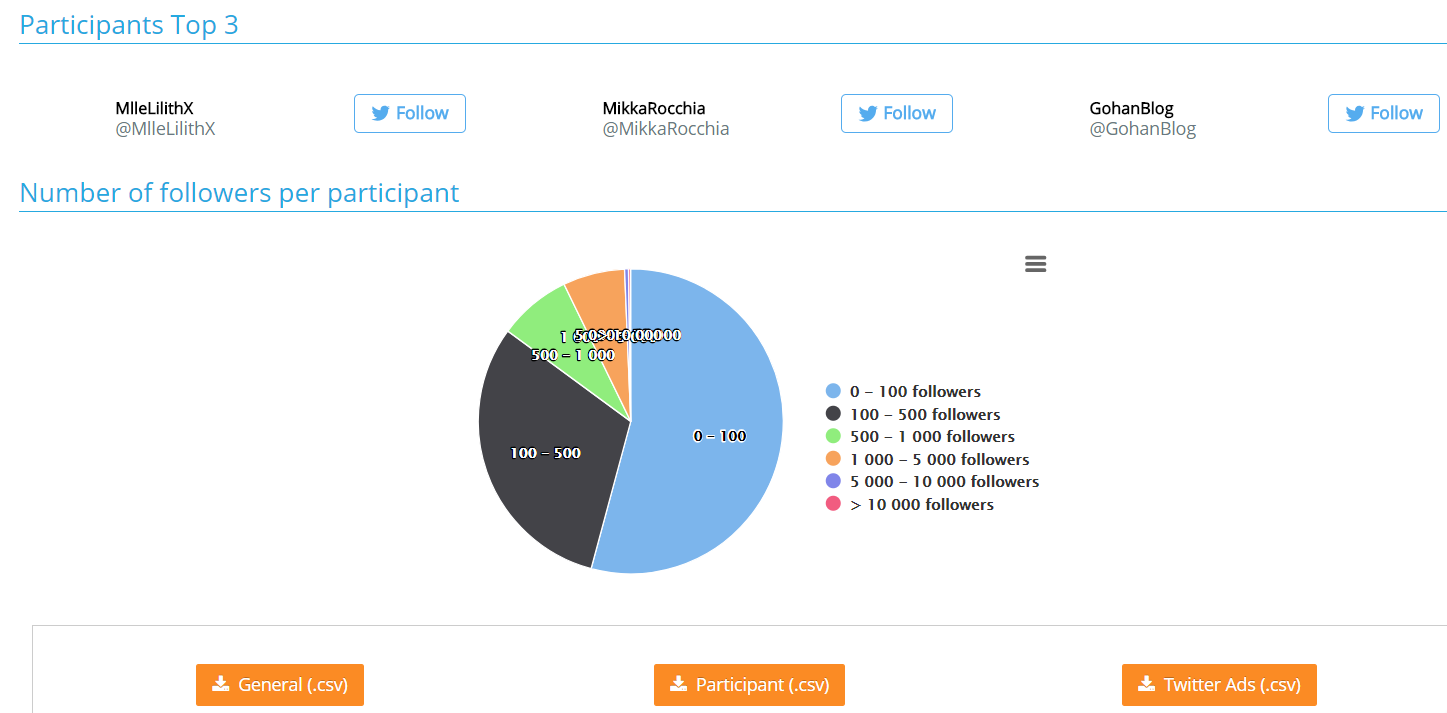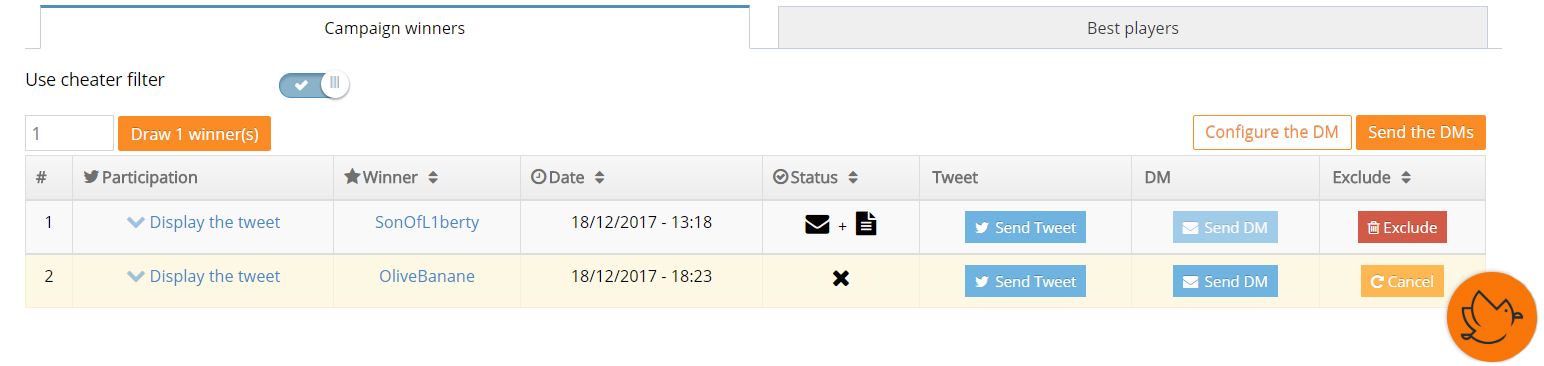Like a Bird helps you to organize and manage your Twitter marketing campaigns and competitions thanks to our unique options and features! Available in our 11 types of campaigns, Like a Bird features were created to ensure the proper functioning of your operation before, during and after its launch.
The Mandatory Follow
If the option is activated, all of the participants identified as non-followers will automatically receive a tweet, asking them to follow the organizer account.
The person in charge of the campaign will no longer have to verify himself the validity of each participation, nor to send an individual message to each of the non-followers : Like a Bird does it for you ! Moreover, you can configure more than 5 different messages for your campaign that will be
There are 2 main advantages to this option :
1/ Recruiting more followers 
The number of recruited followers, thanks to this option, can be found on the statistics page: “Converted Followers” and “Conversion Rate”.
The option brings, on average, 40% more followers. For further information, rediscover the Story-Ply operation chosed by PMU (inclure le lien de l’article UNE FOIS TRADUIT) that turned 60% of the participants into followers, using this option.
2/ Recruiting more qualified followers
The most influential accounts are available in the “Best Participants” tab, accessible from the results page.
There are usually 2 times more qualified followers due to the Mandatory Follow option. Highly qualified participants, even potential influencers, represent a significant interest for the company to measure both the success and the quality of their operation, while benefiting from higher visibility.
The Dark Option
The option can be individually activated on each of your preconfigured tweets : announcement tweet, tweet of appreciation, message sent to non-followers, etc.
The option can be individually activated on each of your preconfigured tweets: announcement tweet, appreciation tweet, message sent to non-followers, etc.
If the option is activated on a tweet, it won’t appear on the organizer account’s timeline, neither on the tweets and answers sent during the operation. This tweet will only be visible in some cases :
- If it has been sponsored via Twitter Ads, after being sent by Like a Bird. Therefore, it will only be visible to the targeted audience.
For example, this allows you to sponsor the announcement tweet of your campaign as soon as it appears on your Twitter Ads interface.
- If it mentions a twitto, then he will be the only one to see it (and will receive a notification)
This enables to restrict the visibility of the answers sent to participants during an operation, which can be interesting in certain situations.
Statistics
The detailed statistics page gives a global and clear vision of the operation for its entire duration, until its closing. Several data are displayed and arranged in categories:
- Overview: summary of the general indicators of the campaign, including the number of participants, the number of impressions, the engagement rate…
- Your followers: indications concerning the number of recruited followers due to the Mandatory Follow option
- Data evolution: statistics are presented as graphs and searchable according to certain periods of time
- Tweets analysis: overview of the number of tweets sent/retweeted and likes received during the campaign
At the bottom of the page, you will find information about your participants:
- The 3 best participants: allows you to identify highly qualified accounts, or even potential influencers, in your campaign
- Distribution of the number of followers for each participant: accounts are ranked according to their size (0 to 100 followers > 100 to 500 followers...)
- The General export: list of the participants and resume of the operation’s overall statistics
- The Participant export: list of the participants and their information
- The Twitter Ads export: list of the participants (with their username)
Thanks to this tool, the campaign can benefit from real time indicators that will allow you to precisely evaluate its impact in terms of participants, gained followers, impressions, and engagement. The Community Manager will therefore be able to react quickly in case of a participation drop for example. You will then be able to adapt and modify your campaign once it has been launched, according to its evolution.
The Results
The results page gives you an overall view of the number of participants. The winner(s) are drawn by lot and receive a tweet and/or a DM, configurable from this page.
A distribution is made in 3 tabs
- The winners of the operation
- The winners from the Second Chance option (this option allows the participant to have another chance to win, in return for a form to fill out)
- The best participants: allows to distinguish the qualified participants from the influential accounts
The Anti-Cheaters option
The option can be activated on the results page at "cheater filter"; or on the configuration page of an Instant Win operation.
When the option is activated, all the accounts identified as “cheaters*” by our intern machine learning algorithm will be taken out of the potential winners’ list.
*Twitter accounts dedicated to competition and/or automating their participations
The DMs to winners
The DMs to winners are configured and sent in a few clic on the results page. This tool is useful to congratulate the winners on the one hand, but also to collect their data to send them their gift. There are two ways to proceed:
- Attach a link to a secured form, that will then be directly exported from the results page. The form is automatically added to the message sent to the winner. It is possible to add/change or delete the fields but also to white label the form
- Precise in the DM sent to the winners the email address on which they will have to send their information
At last, you will find during the configuration of your campaign the Second Chance option. This option allows you to automatically send to all of your participants, by tweet or DM, a form giving them another chance to win (in return of their data)
Conclusion
Thus, Like a Bird features will ensure the success of your operations and will help you to optimize the work of the dedicated teams. You will find all the essential data for the improvement and the analysis of your campaign, which simplifies its management from beginning to end.
Want to try?
Do you want to have more information about this operation? Do you have a specific need but did not found anything to match it in our proposed operations ? Don’t hesitate to contact us and to test our chatbot on Twitter and Messenger to find the best operation that will meet all your expectations.